📃 요구사항
- 현재 시간에 맞게 시계를 동작시킨다.
- 이 때, 바늘의 한 쪽 끝은 가운데에 고정되어 시계 방향으로 움직여야 한다.
✨ 결과화면
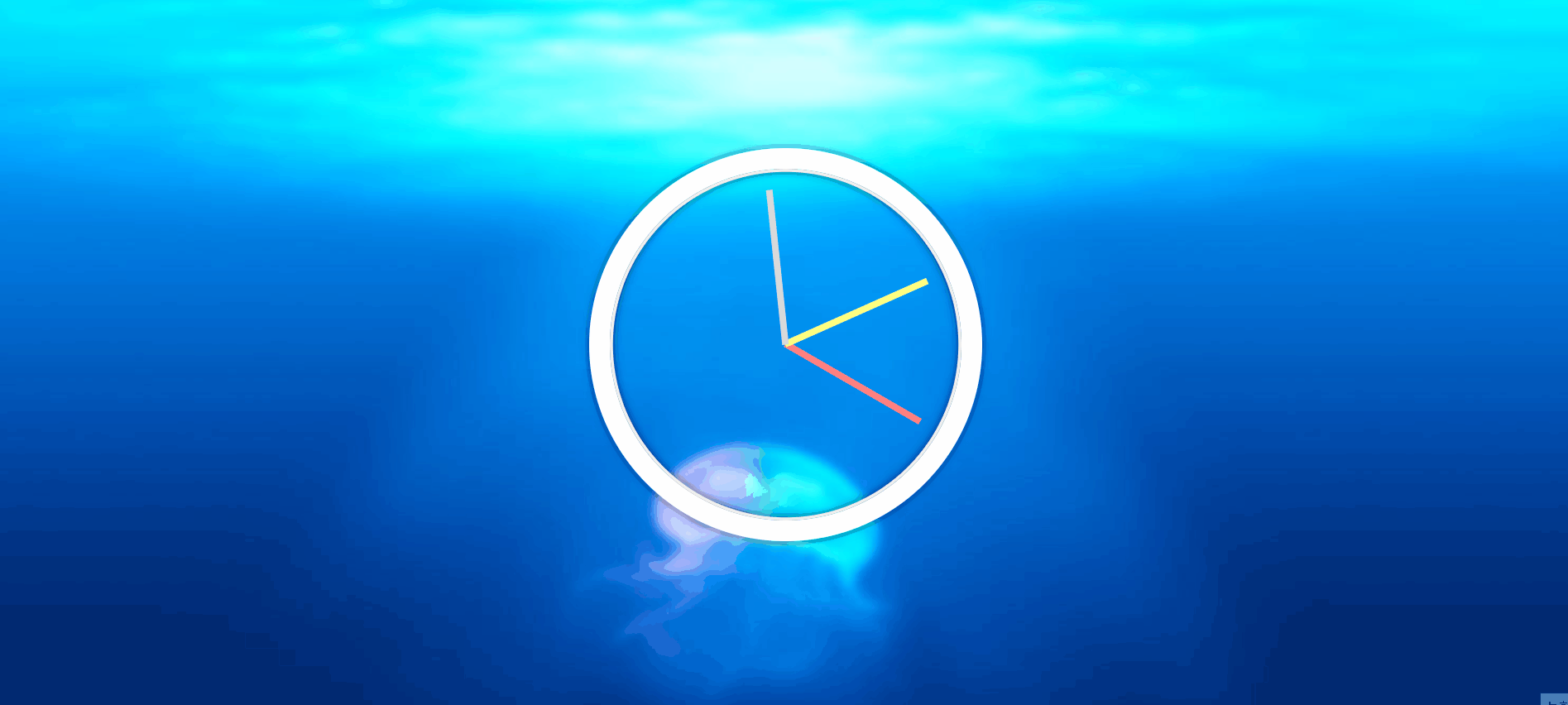
💻 소스코드
<!DOCTYPE html>
<html lang="en">
<head>
<meta charset="UTF-8" />
<title>JS + CSS Clock</title>
</head>
<body>
<div class="clock">
<div class="clock-face">
<div class="hand hour-hand"></div>
<div class="hand min-hand"></div>
<div class="hand second-hand"></div>
</div>
</div>
<style>
html {
background: #018ded url(https://unsplash.it/1500/1000?image=881&blur=5);
background-size: cover;
font-family: "helvetica neue";
text-align: center;
font-size: 10px;
}
body {
margin: 0;
font-size: 2rem;
display: flex;
flex: 1;
min-height: 100vh;
align-items: center;
}
.clock {
width: 30rem;
height: 30rem;
border: 20px solid white;
border-radius: 50%;
margin: 50px auto;
position: relative;
padding: 2rem;
box-shadow: 0 0 0 4px rgba(0, 0, 0, 0.1), inset 0 0 0 3px #efefef,
inset 0 0 10px black, 0 0 10px rgba(0, 0, 0, 0.2);
}
.clock-face {
position: relative;
width: 100%;
height: 100%;
transform: translateY(-3px);
/* account for the height of the clock hands */
}
.hand {
width: 50%;
height: 6px;
background: black;
position: absolute;
top: 50%;
transform-origin: 100%;
transform: rotate(90deg);
transition-timing-function: cubic-bezier(0.1, 2.7, 0.58, 1);
}
.hour-hand {
background: #ff8080;
}
.min-hand {
background: #ffff80;
}
.second-hand {
background: #d9d9d9;
}
</style>
<script>
const hourHand = document.querySelector(".hour-hand");
const minuteHand = document.querySelector(".min-hand");
const secondHand = document.querySelector(".second-hand");
function setDate() {
const now = new Date();
let hours = now.getHours();
const minutes = now.getMinutes();
const seconds = now.getSeconds();
const hoursDegrees = (hours / 12) * 360 + 90;
const minutesDegrees = (minutes / 60) * 360 + 90;
const secondsDegrees = (seconds / 60) * 360 + 90;
hourHand.style.transform = `rotate(${hoursDegrees}deg)`;
minuteHand.style.transform = `rotate(${minutesDegrees}deg)`;
secondHand.style.transform = `rotate(${secondsDegrees}deg)`;
console.log(hours);
}
setInterval(setDate, 1000);
</script>
</body>
</html>
📖 TIL
setInterval()
setInterval()은 일정한 시간 간격으로 특정 코드블록을 반복적으로 실행하는 함수이다.

setInterval(() => {
console.log('Hello');
}, 3000);위와 같이 작성하면, 3초에 한 번씩 Hello가 콘솔에 찍히게 된다. 참고로 지정하는 함수는 꼭 익명일 필요는 없고, 함수에 이름을 부여하거나 다른 곳에서 함수를 정의하고 참조(reference)를 전달할 수도 있다. 또, 필요한 매개변수를 전달할 수도 있다.
function print(string) {
console.log(`Hello ${string}!`);
}
setInterval(print, 1000, "World");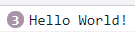
만약 지정된 시간이 경과되었을 때 특정 코드블록을 한 번만 실행하고 싶다면 setTimeout()을 사용하면 된다. setTimeout()의 사용법은 setInterval()과 동일하다.
transform
CSS의 속성 중 하나로, 요소에 회전, 크기 조절, 기울이기, 이동 효과 등을 부여할 수 있다. transform은 요소의 변형을 일으킬 뿐 움직이는 동적인 효과를 줄 수 없다. transform 속성을 사용해서 효과를 주고, transition 속성을 사용해서 동적인 효과를 제어한다.
1️⃣ transform
| transform function | 설명 | 단위 |
| translate(x, y) | 요소의 위치를 X축으로 x만큼, Y축으로 y만큼 이동시킨다. translateX(n), translateY(n)을 통해 X축 또는 Y축으로만 이동시킬 수 있다. |
px, %, em 등 |
| scale(x, y) | 요소의 크기를 X축으로 x배, Y축으로 y배 확대 또는 축소시킨다. scaleX(n), scaleY(n)을 통해 X축 또는 Y축으로만 확대 또는 축소시킬 수 있다. |
0과 양수 |
| skew(x-angle, y-angle) | 요소를 X축으로 x 각도만큼, Y축으로 y 각도만큼 기울인다(비튼다). skewX(n), skewY(n)을 통해 X축 또는 Y축으로만 기울일(비틀) 수 있다. |
+/- 각도(deg) |
| rotate(angle) | 요소를 angle만큼 회전시킨다. | +/- 각도(deg) |
2️⃣ transform-origin
transform-origin 속성은 transform 속성과 함께 사용되는 속성으로, 회전 중심(원점, 기준점)을 지정한다. transform-origin을 사용하면 rotate(), skew() 등의 회전, 변형 속성을 사용하기 전에 기준점을 지정할 수 있다. 초기 값은 50% 50%으로 해당 요소의 중심점이 된다. transform-origin의 속성 값은 백분율(%)과 키워드 중 하나로 지정할 수 있다.
| 백분율(%) | 대용 가능한 키워드 |
| 0% | left |
| 0% | top |
| 50% | center |
| 100% | right |
| 100% | bottom |
위의 표에 따라, transform-origin: 0% 0%, transform-origin: 100% 50% 등으로 나타낼 수 있다. Clock 소스코드에서는, 바늘의 한쪽 끝을 bottom right에 맞추기 위해 다음과 같이 작성하였다.
transform-origin: 100%;
transition
transition은 CSS 속성을 변경할 때 애니메이션 속도를 조절하여 애니메이션 효과가 일정 시간에 걸쳐 다양한 방법으로 진행되게끔 한다.
| 프로퍼티 | 설명 | 기본값 |
| transition-property | 대상이 되는 CSS 프로퍼티를 지정한다. 지정하지 않는 경우에는 모든 프로퍼티가 트랜지션의 대상이 된다. 복수의 프로퍼티를 지정하는 경우 쉼표(,)로 구분한다. 단, 모든 CSS 프로퍼티가 트랜지션의 대상이 될 수 없다. (ex. display) |
all |
| transition-duration | 지속시간을 초 단위(s) 또는 밀리 초 단위(ms)로 지정한다. transition-duration 프로퍼티값은 transition-property 프로퍼티값과 1:1 대응한다. |
0s |
| transition-timing-function | 효과를 위한 수치 함수를 지정한다. 큐빅 베이지어(cubic-bezier)를 정의하는 네 점에 의해 정의된다. 미리 정해둔 5개의 키워드가 제공된다. ◾ ease: 천천히 시작해서, 빠르게 진행되고, 천천히 끝난다. ◾ linear: 처음과 끝이 같은 속도로 진행된다. ◾ ease-in: 천천히 시작한다. ◾ ease-out: 천천히 끝난다. ◾ ease-in-out: 천천히 시작해서 천천히 끝난다. |
ease |
| transition-delay | 변화한 시점과 실제로 시작하는 사이에 대기하는 시간을 초 단위(s) 또는 밀리 초 단위(ms)로 지정한다. 즉, 프로퍼티의 값이 변화해도 일정 시간 대기한 후 트랜지션이 실행되도록 한다. |
0s |
| transition | 모든 트랜지션 프로퍼티를 한번에 지정한다. transition: property duration function delay |
.div1 {
transition: width 1s ease-in 1s;
}
.div2 {
transition-property: width, opacity;
transition-duration: 2s, 1s;
} /* width는 2초, opacity는 4초의 duration을 갖는다. */
.div2 {
transition: width 2s, opacity 4s;
} /* transition 프로퍼티로 축약 표현이 가능하다. */
.div3 {
transition-property: width, opacity, left, top;
transition-duration: 2s, 1s;
} /* width는 2초, opacity는 1초, left는 2초, top은 1초의 duration */Clock 소스코드에서는, transition-timing-function을 cubic-bezier를 이용해서 시계 바늘에 애니메이션을 주었다.
transition-timing-function: cubic-bezier(0.1, 2.7, 0.58, 1);
👀 참고
youtube Wes Bos
https://www.youtube.com/watch?v=xu87YWbr4X0&list=PLu8EoSxDXHP6CGK4YVJhL_VWetA865GOH&index=2
https://poiemaweb.com/css3-transform
https://www.tabmode.com/homepage/transform-origin.html
https://poiemaweb.com/css3-transition
'language > javascript' 카테고리의 다른 글
| [JavaScript30] 4. Array Cardio Practice (1) (0) | 2021.12.09 |
|---|---|
| [JavaScript30] 3. CSS Variables | CSS 변수, setProperty() (0) | 2021.12.06 |
| [JavaScript30] 1. Drum Kit | data-*, audio, transitionend (0) | 2021.12.04 |
| 자바스크립트 기초 4. 클래스 | 클래스 예제와 콜백 함수 최종 정리 (0) | 2021.12.02 |
| 자바스크립트 기초 3. 연산자 | boolean의 모든것 && 연산자 (0) | 2021.12.02 |
![[JavaScript30] 2. Clock | setInterval(), transform, transition](https://img1.daumcdn.net/thumb/R750x0/?scode=mtistory2&fname=https%3A%2F%2Fblog.kakaocdn.net%2Fdn%2FczA9jA%2FbtrmYFmSl1t%2FbjffSKzxcIiDNY9V7ntKok%2Fimg.gif)